TattooStamps
Realistic Roses Tattoo VOL.1 - Procreate Brushses
Realistic Roses Tattoo VOL.1 - Procreate Brushses
Couldn't load pickup availability
Realistic Roses Tattoo Volume 1 - Procreate Pack is the perfect tool for producing beautiful rose tattoos on iPad and iPad Pro.
Included in this pack:
- 22 Roses brushes for Procreate
- 1 Procreate Brushset - digital file (.brushset)
Are you looking for the best Procreate brushes to make your Realistic Rose Tattoos come to life? There is no need to look any further! Our Realistic Rose Tattoo Procreate Brushes collection has everything you need to take your tattoo creativity to the next level.
Our brushes, created with painstaking attention to detail and a strong appreciation for tattoo art, make it simple to add depth, texture, and realism to your digital rose tattoos. With a variety of brush styles at your disposal, you can create everything from vibrant, bold roses to delicate, detailed petals.
Our Realistic Rose Procreate Brushes for Tattoos are extremely easy to use, making setup and use a joy. You'll have a smooth and faultless creative process thanks to the seamless integration with Procreate on both iPad and iPad Pro.
We take pleasure in our dedication to quality, guaranteeing that our brushes assist you in creating eye-catching artwork that captivates and marvels. Bring your artistic vision to life and create tattoos that will last a lifetime.
Our Realistic Roses Tattoo Volume 1 Procreate Pack, which is compatible with the Procreate app for iPad and iPad Pro, allows you to unleash your imagination and make your tattoo dreams a reality. Prepare to produce outstanding tattoo art that stands out from the crowd. Enhance your tattoo designs today with our Realistic Roses Tattoo Procreate Pack!
This Pack is compatible with Procreate application for iPad and iPad pro.
All our ArtWorks are original created by TattooStamps Team. Protected by NFT on the BlockChain
Digital Files
Digital Files
The files contained in this product are digital. Following your order you can directly download your Procreate brushes.
They are .brsuhset files supported by the Procreate application.
Ipad Compatibility
Ipad Compatibility
-
iPad Pro 12.9-inch (1st, 2nd, 3rd, 4th, 5th and 6th generation)
-
iPad Pro 11-inch (1st, 2nd, 3rd and 4th generation)
-
iPad Pro 10.5-inch
-
iPad Pro 9.7-inch
-
iPad (5th, 6th, 7th, 8th, 9th and 10th generation)
-
iPad mini (5th and 6th generation)
-
iPad mini 4
-
iPad Air (3rd, 4th and 5th generation)
-
iPad Air 2
By clicking here you can download the Procreate application directly to your iPad.
Installation Guide
Installation Guide
Things to check before buying our products:
- Owning an iPad or iPad Pro (click here to check compatibility)
- an Apple pencil
- Check the compatibility of your iPad with the Procreate application
- Install the Procreate application on your iPad
The 10 steps to follow to install our products on your iPad or iPad pro:
1 - Install or update the latest version of the Procreate application.
2 - Make sure you have some space left on your iPad to install our Files. It's not much but at least 600 MB for our biggest product.
3 - Now you can place an order on our store. Ideally, you should do it from your iPad rather than from your mobile devise. This way you can download the files directly to your iPad.
4 - When you finalize your order, make sure to fill in your email address correctly to receive the download link for your new Procreate Tattoo Brushes.
5 - After you have placed your order, you can download your products directly by clicking on the "Download my files" button.
6 - From your iPad, by clicking on the .brushset file that you have just downloaded, your set will be automatically installed in the Procreate application.
7 - Now open the Procreate app. You need to create a Canvas, in order to use your new brushset.
8 - Find your set at the top of your Brush Library. You really need to scroll to the top to see it.
9 - Now it's up to your imagination to do the Job !
10 - If you have any questions or need our help with the installation. If your iPad crashes and you lose your brushes. You have to contact us and we will be happy to help you.
Copyright
Copyright
All our ArtWorks are original created by TattooStamps Team. Protected by NFT on the BlockChain
Share







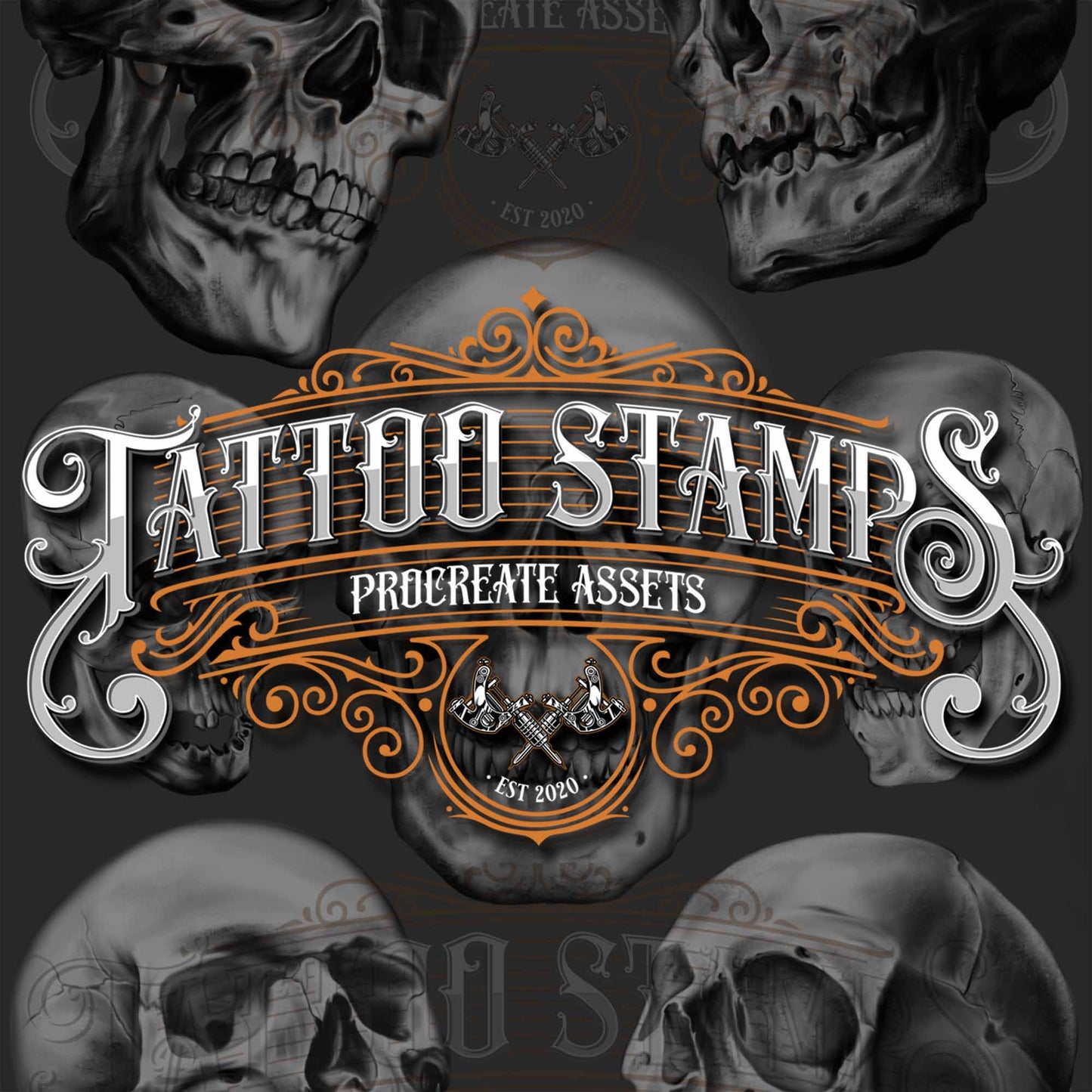
The Lettering Chicano Pack - Procreate

Procreate Tattoo References
All the designs of our Brushes are original and made by the Team of Professional Designers of TattooStamps.








